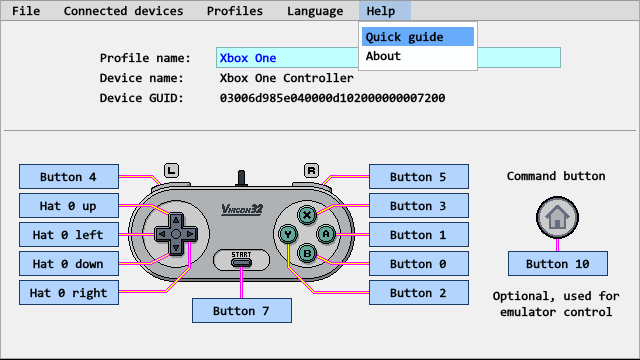Vircon32: Emulator
To play Vircon32 games you will need to download its emulator. You can find the PC version of the emulator here, for Windows, Linux and Mac.
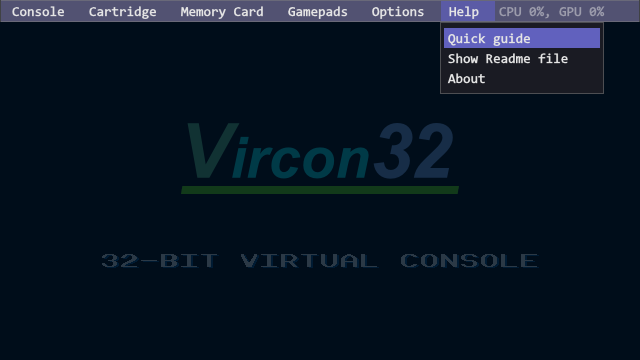
The emulator already includes the console BIOS, so all you need to do to begin playing is to download some games as well.
| Link | BIOS source code |
|---|---|

|
The source code in C and assembly for the Vircon32 BIOS included with both the emulator and the libretro core. Its current version is 1.2. |
How to configure the controls?
There is a second program included with the emulator, called EditControls. With it you can choose how to map your keyboard or joysticks to the Vircon32 gamepad, as you see in the image below. After you save these profiles you will be able to use them from the emulator for any of the 4 gamepads in Vircon32