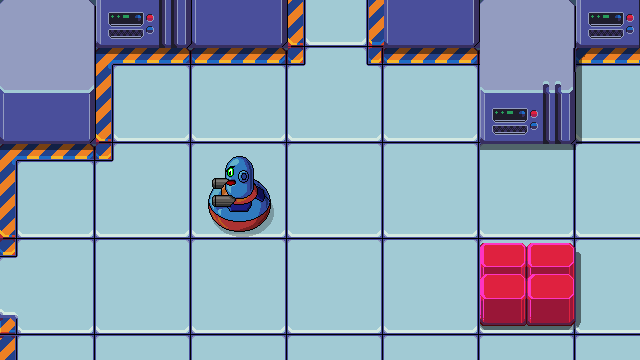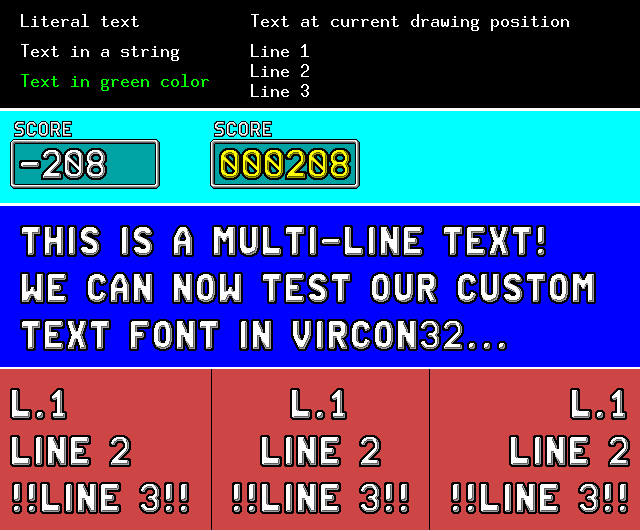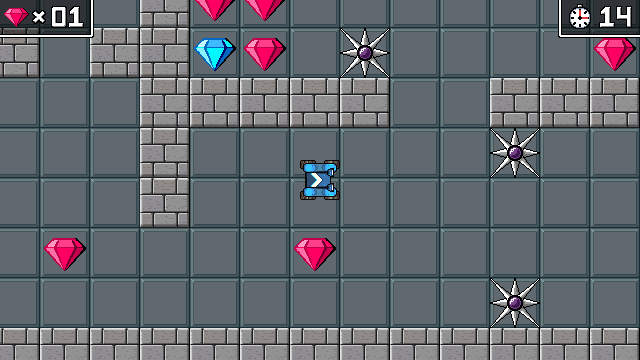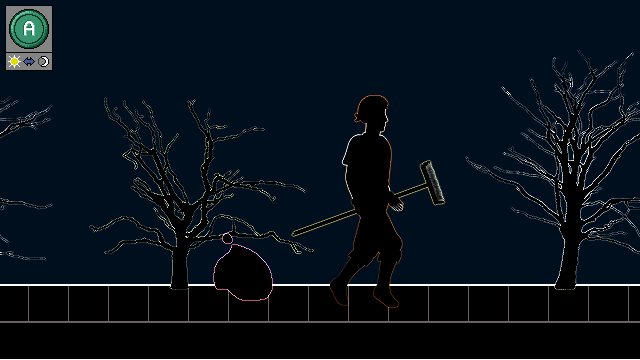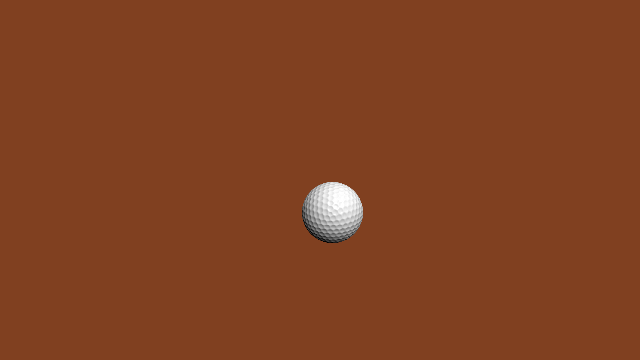Vircon32: Tutorials
This section contains tutorials that will teach you how to create
games for the console, and provide you with example functions and
assets that you can use in your own projects.
Remember that another good learning resource is the source code of the
test roms and other programs. These projects have been written taking
care of code organization and including many comments to be easy to
understand.
| Sources |
Tutorials: Robot game |

|
This is the most basic tutorial set: it begins from scratch.
It is a set of small sample projects to guide you through
the different aspects of the game creation process in Vircon32.
With it you will create a simple game base like the one in the
image below.
Currently includes the following parts:
- Part 1A: Hello world (with text)
- Part 1B: Hello world (with image and sound)
- Part 2: Player inputs and movement
- Part 3: Using tile maps
- Part 4: Detecting collisions
|
|
|
| Sources |
Tutorials: Game creation process |

|
This tutorial project is created to illustrate the whole
process of creating a game, which is explained in the video below.
It covers all needed steps at a basic level.
|
|
|
| Sources |
Tutorials: Writing text |

|
Most games or programs will need to show basic text, or even
just numbers for a score. This set of tutorials shows different
ways in which you can write text, from basic to more advanced.
Currently includes the following parts:
- Part 1: Using the default font
- Part 2: Building strings by joining parts
- Part 3: Custom numbers with no font
- Part 4: Constant-width font
- Part 5: Variable-width font
- Part 6: Text alignment
|
|
|
| Sources |
Tutorials: Gem maze |

|
Gem Maze is an example to show how to make a small, simple game with
the available libraries for tile maps, collisions, etc. It was made as a
sample project for participants in the 2nd Vircon32 game jam at itch.io.
|
|
|
| Sources |
Tutorials: Graphic effects |

|
This is a series of more advanced tutorials showing some
techniques to achieve certain graphic effects on the console.
Currently includes the following tutorials:
- Multi-layer parallax scrolling
- Reflections on moving water
- Particle effects
- Motion blur (per-object and fullscreen)
- Making silhouettes out of images
- Drawing non-textured 3D polygons
- Imitation of palette swaps
|
|
|
| Sources |
Tutorials: Assembly |

|
This is a series of examples to learn how to program the console
directly in assembly. They are numbered in increasing difficulty.
All examples include plenty of comments and a readme file with explanations.
Currently includes the following tutorials:
- Part 1: Countdown
- Part 2: Bouncing ball
- Part 3: Moving with d-pad (basic)
- Part 4: Moving with d-pad (animated)
|
|
|